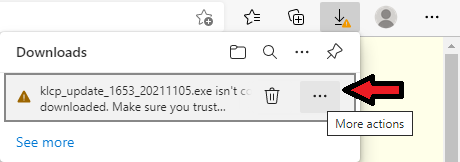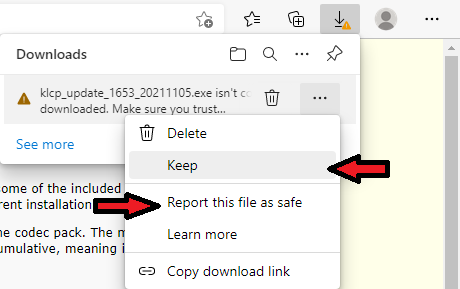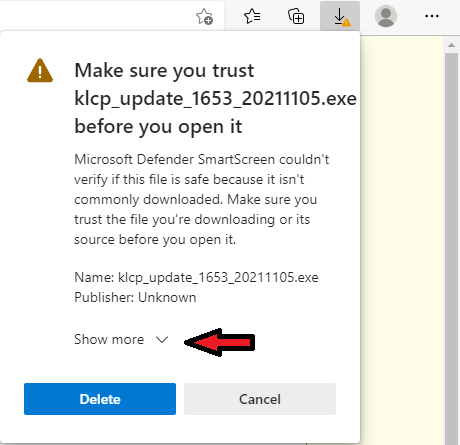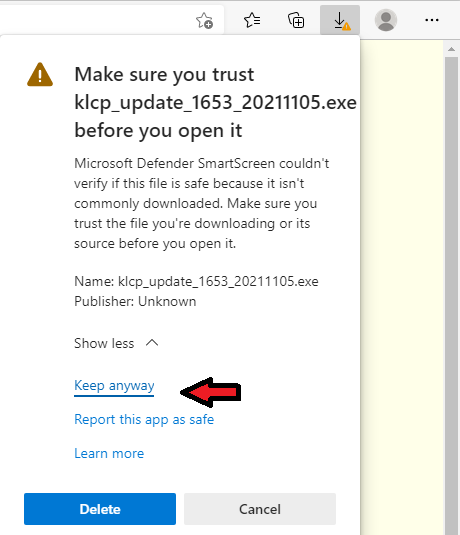| 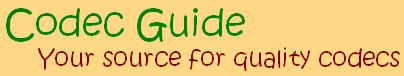 | ||||||||||||||
| How to bypass Windows Edge SmartScreen Download FilterThe Microsoft Edge browser can block downloads that point to very new files. It will say that "the file may be potentially harmfull" because it is unknown and has not yet been downloaded many times. This message does not mean that the file is bad or unsafe! It only means that the file is new and they have not yet analyzed it. Files have to be downloaded several thousand times to build "reputation" before the warning is removed. The warning is very annoying and you may get your download blocked if you try to download any of our files shortly after we release new versions. A better way to ensure a file is safe to use is to scan it with VirusTotal. This will scan a file with more than 60 different antivirus scanners. Here is how you can unblock your download. Look at the red arrows where to click.
We appreciate it if you can also click on "report this file as safe". If several people do this, then it may help getting the warning removed quicker.
| ||||||||||||||
| Copyright 2004-2026, Codec Guide. All rights reserved. Usage of this website implies acceptance of our Terms of Use. Contact |