 | 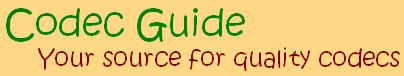 | |||||||||||||||||||||||
| Update packs for the K-Lite Codec PackKLCP gets updated frequently. However, there may be worthwhile updates to some of the included components in between the regular releases of KLCP. The update pack below can be used to keep your current installation up-to-date. This update pack is suppossed to be installed on top of the latest version of the codec pack. The minimum required version of your currently installed codec pack is mentioned below. The update pack is cumulative, meaning it contains all changes since that version. You do not need to install any versions in between. version 19.4.5 ~ 24.0 MB ~ January 27th 2026Update for: K-Lite Codec Pack 19.4.0 and newer (Basic/Standard/Full/Mega) Changelog:
Download:
Filename: klcp_update_1945_20260127.exe If the Microsoft Edge browser blocks your download, then please click here to read why that can happen on new files, and how to unblock it. Complete installerYou can download the normal installer of codec pack here. Also check out our beta version page here, where you can often find installers that already have the latest updates integrated. Updating older versionsThe update pack contains all cumulative changes since the last major release of the codec pack. The minimum required version of your current codec pack installation is mentioned above. If your current installation is a version older than required by this update pack, then you need to download the latest version of the regular installer here. Once that is installed, you can install the update above (if it is a newer version). The regular installers can also be used to update any version of the codec pack. You can simply install on top of your current installation. There is no need to uninstall first. That is only needed when updating very old versions, and the installer will do that automatically for you. Detailed changesAre you curious what exactly has changed in for example MPC-HC and LAV Filters? Take a look here. | |||||||||||||||||||||||
| Copyright 2004-2026, Codec Guide. All rights reserved. Usage of this website implies acceptance of our Terms of Use. Contact |