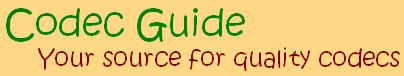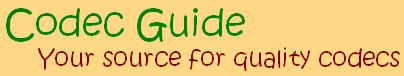Back to FAQ index Windows issues| Q: | How do I disable UAC in Vista? | | A: | 1. Click Start, and then click Control Panel.
2. In Control Panel, click User Accounts.
3. In the User Accounts window, click User Accounts.
4. In the User Accounts tasks window, click Turn User Account Control on or off.
5. If UAC is currently configured in Admin Approval Mode, the User Account Control message appears. Click Continue.
6. Clear the Use User Account Control (UAC) to help protect your computer check box, and then click OK.
7. Click Restart Now to apply the change right away, or click Restart Later and close the User Accounts tasks window. |
| Q: | Windows Explorer crashes when browsing a folder that contains video files | | A: | When the thumbnail view is enabled in Windows Explorer, it will generate thumbnails for your video files. If something goes wrong during this process, then Explorer may crash. Causes of failures can be corrupt files or buggy DirectShow filters. Solutions: - Update to the latest version of the codec pack. This contains a special plugin (called Icaros) for generating video thumbnails. This plugin does not use any external codecs, and is a lot more stable than the standard thumbnail plugin of Windows.
- Disable thumbnail generation. Codec Tweak Tool -> Thumbnails -> Deselect all
- Disable thumbnail view. Open Windows Explorer and click on Organize -> Folder and Search Options -> View -> Enable Always show icons, never thumbnails.
- Identify which DirectShow filter is responsible for the crash and disable or uninstall it.
- Identify which file causes the crash and remove it. This is only useful if a single corrupt/damaged file is responsible for the crash.
DirectShow filters that are known troublemakers: - Old versions of the DivX decoder
- CoreAVC
- Morgan Multimedia Stream Switcher
- Samsung Funbox AVI Splitter
- Samsung Funbox Video Decoder
- Voxware MetaSound
- Indeo Audio
- Nero MPEG-1/2/4 & AVC video decoder (NeVideo.ax)
If you get crashing problems, then please report it to us, so we can help you solve it. |
| Q: | Some icons appear in the system tray when I browse a folder that contains video files in Windows Explorer | | A: | This can happen if Explorer is generating thumbnails for your videos and it uses a decoder that has a tray icon. This should not happen if you use a recent version of the codec pack, since that uses an advanced plugin for thumbnails that uses its own internal codecs. This may also happen when transfering music files to a mobile phone. Visit the forum for help if needed. |
| Q: | How do I manually change a file association in Windows XP? | | A: | Open Windows Explorer (hold the Windows Key and press 'E') In the top menu go to: Tools -> Folder Options -> File Types Now select the file type that you want to change and click on 'change'. Select the program that you want to use to open the selected file type and press OK. If the file type is not yet in the list, then click on 'New' to add it to the list yourself. |
| Q: | How can I force a full re-install of DirectX? | | A: | Normally the DirectX installer will refuse to install if it detects that you already have the latest version of DirectX installed. This makes it a pain in the ass to fix a broken DirectX installation. Luckily, there is a small workaround to trick the DirectX installer into a full re-installation. Run the Registry Editor: Start -> Run -> regedit Navigate to this key: HKEY_LOCAL_MACHINE\SOFTWARE\Microsoft\DirectX Change the value of version from '4.09.00.0904' to '4.08.00.0904'. Now run the DirectX installer. |
| Q: | I don't have sound in some programs | | A: | Run the Codec Tweak Tool. It has a fix for broken audio (Midi, WaveOut). It will restore some missing registry keys. Start -> Programs -> K-Lite Codec Pack -> Tools -> Codec Tweak Tool If the fix is grayed out, or if the fix does not have any effect, then your problem is probably more severe than a few missing registry keys. Re-installing the audio drivers might solve your problem. If your sound problem only occurs with Flash videos, then scroll down for a topic with solutions specifically for Flash. |
| Q: | How to fix "COM Surrogate has stopped worked" errors on Windows Vista? | | A: | This error may pop up when you browse a folder that contains many video files in it. Possible causes: - It can be triggered by a damaged or corrupt file.
- It can happen due to a buggy codec.
- It can happen if Explorer tries to get a thumbnail for a file that is still being downloaded.
To see which component causes the crash, go to:
Start -> Settings -> Control Panel -> System and Maintenance -> Problem Reports and Solutions -> View Problem History -> Then double-click on the COM surrogate error. Then have a look at the 'Fault Module Name'. A few known troublemakers: - Old versions of the DivX codec.
- Old versions of CoreAVC.
- Morgan Multimedia Stream Switcher
- Samsung Funbox AVI Splitter
- Samsung Funbox Video Decoder
- Voxware MetaSound
- Indeo Audio
- Nero MPEG-1/2/4 & AVC video decoder (NeVideo.ax)
Solutions: - Update to the latest version of the codec pack. This contains a special plugin for generating video thumbnails. This plugin does not use any external codecs, and is a lot more stable than the standard thumbnail plugin of Windows.
- Disable thumbnail generation. Codec Tweak Tool -> Thumbnails -> Deselect all
- Disable thumbnail view. Open Windows Explorer and click on Organize -> Folder and Search Options -> View -> Enable Always show icons, never thumbnails.
|
| Q: | Windows Vista shows "Windows Explorer has stopped working" and "Windows Explorer is restarting" messages. | | A: | Details about what caused the crash can usually be found in the Event log of Windows. You can access the Event Viewer through:
Start -> Settings -> Control Panel -> Administrative Tools -> Event Viewer |
| Q: | My computer shows a BSOD or reboots when I play an audio or video file | | A: | A "Blue Screen Of Death" or a spontaneous reboot is typically an indication of hardware or driver failure. A very useful tool to see which driver caused the BSoD is BlueScreenView. Usually the problem is with the sound or graphics driver. The solution would be to re-install the driver. Preferably a newer version.
A BSoD only occurs in case a failure happens inside a software component that runs in "kernel mode". That means device drivers and some core components of Windows. Normal software is not able to directly trigger a BSoD. Media Players and codecs are normal software. These will merely crash in case of an unexpected failure. If a BSoD occurs only in the presence of a certain codec or application, then it does not mean that software is responsible. The software simply created circumstances in which a bug in a driver was triggered. |
| Q: | Running regsvr32.exe gives error 0x80070005 | | A: | That error means "access denied". This error can be avoided by starting a command prompt window with administrator privileges and running regsvr32.exe from there. In your start menu, go to "Accessories", and find a shortcut called "Command Prompt". Right-click on that shortcut and select "Run as". A window will be shown where you can select a user account. You should select an Administrator account. |
| Q: | I get an error when calculating the Windows Experience Index | | A: | The error message is: "The Windows Experience Index for your system could not be computed", "Could not measure video playback performance". This error can occur if you have disabled Media Foundation for .mp4 with Win7DSFilterTweaker or the Codec Tweak Tool. It can also occur if you have disabled the Microsoft DTV-DVD Video decoder. Undo those tweaks to solve the error. You can re-apply them if desired after the WEI value has been successfully calculated. |
| Q: | How can I change the default MIDI output device in Windows 8 and 10? | | A: | The ability to configure your preferred MIDI device in the Windows sound settings was removed in Windows 8/10.
You can use this tool to change the default MIDI device:
MidiMapper |
Back to FAQ index |